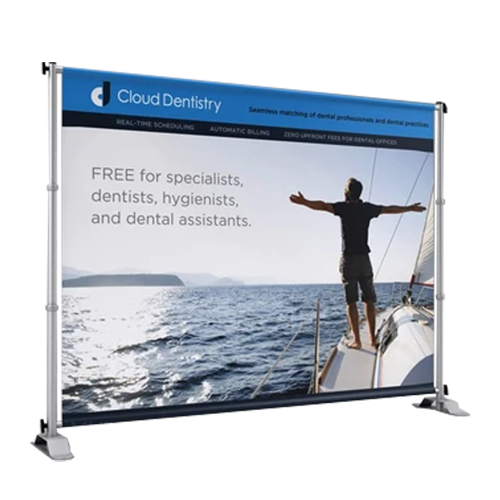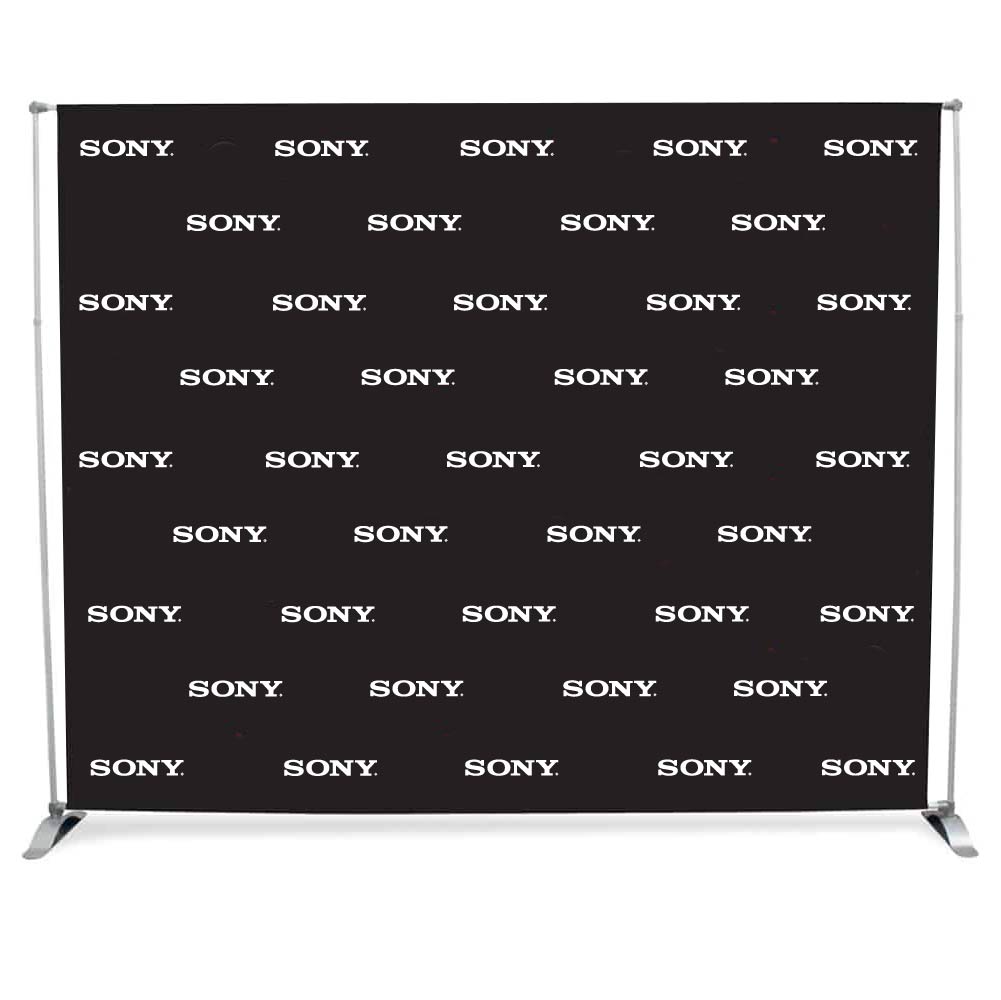How to supply and transfer your artwork
Once you have placed an order for a printed product, we will need you to provide us with your artwork, so we could start the production. It's important that any artwork you provide is compatible for the product(s) that you have ordered. You can find instructions regarding particular artwork requirements on the relevant product pages of our website.
If you can't provide artwork at the correct size or format then please get in touch. We offer a full in-house design service for all products and we can provide an individual quote based on your needs and requirements. Just email us with your requirements by contacting our designer directly at [email protected] or feel free to use our online chat facility for a quick consultation.
You can upload your artwork in one of several ways
- Go to your account’s dashboard and click on an “Upload” button located next to your order number.
- Send your artwork directly to [email protected]
- Send your artwork to us by one of the many free file transfer websites (we recommend www.wetransfer.com)
- Send your artwork to us using our own secure FTP server (details below)
https://printdesigns.de.quickconnect.to/
username: ftpc
password: monday679
If you send your artwork via email, file transfer service or FTP, please send an email to [email protected] and provide your order number along with any other specific instructions.
When we receive your artwork we will update you to let you know that your files have been received. We will also confirm that the artwork you have provided is suitable for the products that you have ordered.
Is a signature required on delivery of my order?
We use a range of courier companies to deliver our exhibition stands and other products. Most couriers will require a signature on the delivery of your order to confirm the date and time of the delivery (and that the goods are received in good condition).
Normally we will email the tracking information for your order on the evening of the day of dispatch so that you can know to expect the delivery. If you want to check the progress of the delivery then you can enter the tracking information online for an update or call the telephone number provided.
If no-one is available to sign for your delivery then the courier will normally leave a card to say that a delivery was attempted and would then take the parcel away. The delivery is normally re-attempted the next working day.
Depending on the courier, the delivery could be re-attempted two or three times before the parcel would eventually be returned to us. If the courier attempts delivery on multiple occasions with no success resulting in the parcel being returned then we can re-dispatch the parcel again for you but would bill the carriage cost again.
Sometimes we are asked if the courier can telephone in advance of the delivery being made. Unfortunately this is not possible because the couriers are not generally provided with mobile telephones. All instructions tend to be relayed to the courier by the depot via a hand held computer terminal that the driver carries.
If you need to receive a delivery on a particular day but are not going to be around to sign for the parcel then the best advice we can give is to write a note explaining that you are expecting a delivery but are not around to receive it. You can request the courier leaves the parcel with no signature or with a neighbor. We would advise that you write the consignment note of the parcel on the letter and sign it.
Ultimately it is down to the drivers discretion whether to leave the parcel and so we cannot accept responsibility for late deliveries if there is no one available to accept the order when the delivery is made.
How long does production and delivery take?
For most items that are printed, the standard production time is 5 working days.
Based on standard production if an order arrives on a Monday morning (first thing) then the goods should be dispatched no later than the following Monday.
If orders are placed later in the day then we would not normally class that day as a full day’s production time and therefore an order placed on a Monday afternoon would be dispatched no later than a week the following Tuesday.
For rush orders, we offer an express production service whereby the item can printed and dispatched in 1-2 working days. An item placed on express production on a Monday would generally ship no later than Tuesday the day after. We recommend you call us prior to placing an express order to confirm your delivery schedule.
We offer a variety of courier services selectable from the checkout on our website. Standard delivery is normally next working day from the day of dispatch (so an order dispatched on a Tuesday would be delivered on Wednesday).
We also offer timed delivery services (pre-noon, pre 10.30am, pre 9am etc) at additional costs.
Please note that although we always do everything within our power to ensure that goods are dispatched on-time, there can be rare occasions whereby production could be delayed due to circumstances outside of our control. Such circumstances could involve a power outage, equipment failure etc.
With regards to courier delivery times, there is no insurance or consequential insurance for late deliveries with next day couriers. We would always recommend that you arrange for a delivery to be made in advance of your required date just in case!
For no-fail deliveries we can arrange for a dedicated vehicle and driver – please call for prices.
Can you colour match to Pantone references?
The Pantone colour scale is an industry standard series of reference colours for use in the printing industry.
Pantone or spot colours are normally used by lithographic or screen printers when printing items with a limited number of colours (for example a letterhead, or stationary). Pantone ink is purchased by the printer who then creates a screen or plate specifically for that colour ink.
We use a CMYK (full colour) process of printing rather than a spot colour method. With a CMYK print process, Cyan, Magenta, Yellow and Black are mixed by layering ink on top of each other to create a full-colour image. Sometimes other colours like light cyan and light magenta are also used to improve print quality.
We cannot guarantee to match all Pantone colours because some Pantone’s contain pigments that push the colour outside of the spectrum of colours available with CMYK inks.
An example would be Pantone 021 orange which is a very bright, almost neon colour. It is impossible to get a close match to this colour with CMYK printing because the colour is too bright.
There are many other colours in the Pantone spectrum that are relatively easy to match but also some that are impossible to closely match. Pantone sell a solid to process guide book which is useful because the Pantone colour is shows next to the nearest CMYK colour as two separate colour chips. If you can access a Pantone solid to process guide book then you can see at a glance how closely your pantone colour can be matched with a CMYK printing process.
All artwork supplied should be set as CMYK colour mode, not Pantone spot colour. If you do not have a Pantone solid to process guide book and need some advice as to the best CMYK colour value to use in the artwork, please call and we can help.
If you have very precise colour matching requirements for your artwork then we recommend purchasing a reduced-scale hard copy proof prior to printing the finished article. The cost is £20 and includes delivery of the proof to a mainland UK address.
What resolution does my artwork need to be?
As a rule of thumb, we recommend that artwork resolution should be 150dpi or greater at full scale for a large format print (anything A2 or larger).
If you are designing your artwork at a reduced scale (say half or quarter size) then the resolution of the artwork needs to be increased proportionally so that when the file is blown-up for printing, the quality is high enough to allow for it.
So, if setting your artwork at half size then double the resolution to 300dpi or if setting the artwork at quarter size then quadruple the resolution to 600dpi!
What if my image is not big enough for 150dpi output at full size?
When printing images at very large sizes, it is not uncommon that the original file be unavailable at a large enough size to provide 150dpi output and this does not mean that you cannot use the image! In fact much smaller images can sometimes be OK for print.
Bear in mind factors that determine if the image is acceptable:-
- The viewing distance of the image (how closely it will be examined)
- The content of the image itself (does it contain lots of intricate detail or is it a more abstract image).
Most displays have a viewing distance of at least a couple of Metres and so a large background image need not contain pin-sharp detail. If the image is abstract or does not contain precise detail then you can ‘get away’ with using a smaller image.
If your image is small then you can up-sample it in an application like Photoshop which increases the image size by splitting the pixels (interpolating) into more pixels. A byproduct of this process is the image can become ‘softer’ and it is therefore a good idea to zoom-in on the picture at approximately finished size on screen and then stand back from the display to gain an impression of what the printed result would be like.
If you have concerns about image quality then let us know about it when you submit your artwork and one of our team can take a look for you.
What types of artwork files can you accept?
We support most ‘industry-standard’ artwork file types. Examples of supported formats include:-
- Adobe Photoshop
- Adobe Indesign
- Adobe Illustrator
- Quark XPress
We also accept generic artwork formats including:-
When supplying artwork from the original design package (for example an Adobe Indesign file), it is important to send over all linked images and fonts as well as the Adobe Indesign document itself.
If you are exporting artwork from a design package into a generic format such as PDF then there is generally no need to supply artwork components such as images and fonts separately unless you need us to re-open and edit the file for you.
Most people would typically supply us with the exported generic file rather than the original artwork file and links.
Available Payment Methods
We accept most common credit cards including Mastercard, Visa and American Express via the payment gateway on our website. We also can accept payments via PayPal.